Master Schedule Tweets: Boost Your X Presence (2025)
In the hyper-competitive landscape of X (formerly Twitter) in 2025, consistency isn't just a virtue; it's the bedrock of growth. The platform moves at lightning speed, and if you're not consistently present, you're invisible. This is where mastering the art of scheduling tweets transforms from a simple time-saving hack into a cornerstone of your digital strategy. It’s the difference between shouting into the void and conducting a symphony of content that captivates your audience.
This comprehensive guide will take you beyond the basics of "how to schedule a tweet." We'll explore the strategic 'why,' delve into advanced techniques for maximum impact, and provide a blueprint to help you dominate the X feed. Forget just posting; it's time to start planning for presence, engagement, and growth.
Why Scheduling Tweets is a Non-Negotiable Strategy in 2025
Many view scheduling as a "set it and forget it" tool for convenience. While it does save time, its true power lies in the strategic advantages it unlocks. In 2025, leveraging these benefits is essential for any serious creator, brand, or marketer on X.
Maintain Unwavering Consistency
The X algorithm, like most social media algorithms, rewards activity and consistency. Sporadic posting can harm your visibility. By scheduling tweets, you ensure a steady stream of content hits your followers' feeds, keeping your profile active and relevant. This signals to the algorithm that you are a consistent contributor, which can lead to better organic reach.
Conquer Time Zones and Reach a Global Audience
Your audience isn't just online when you are. They live across different cities, countries, and continents. Scheduling allows you to post content during the peak activity hours for all your key audience segments, not just your own. Want to engage your European followers while you sleep in North America? Scheduling makes it possible, ensuring your best content gets maximum visibility around the clock.
Free Up Your Time for What Matters: Engagement
The single most time-consuming, and most valuable, activity on X is real-time engagement. When your content calendar is pre-loaded, you're not scrambling to think of what to post next. Instead, you can dedicate your live X sessions to replying to comments, participating in conversations, engaging with other accounts, and monitoring trends. Automation handles the posting; you handle the people.
Execute Flawless Marketing Campaigns
Product launches, webinar promotions, and event coverage require precise timing and a coordinated sequence of messages. Scheduling allows you to map out your entire campaign in advance. You can build anticipation, deliver key messages at peak times, and run post-event follow-ups without missing a beat. This level of organization is nearly impossible to achieve with manual, in-the-moment posting.
Enhance Content Quality with Thoughtful Planning
Rushing to post content often leads to typos, poor phrasing, and missed opportunities. Scheduling encourages batch-creating content, giving you the time to write, edit, and perfect your tweets. This thoughtful approach results in higher-quality posts that are more likely to resonate, get shared, and drive results.
The How-To Guide: Scheduling Tweets Like a Pro
Now that you understand the strategic 'why,' let's get into the practical 'how.' You have two primary options for scheduling tweets: using X's built-in native feature or leveraging a more powerful third-party tool.
Method 1: Using the Native X Scheduler (Web & Mobile)
For those who want a simple, free, and integrated solution, the native X scheduler is an excellent starting point. It's built directly into the X web and mobile app.
How to Schedule a Tweet on the X Website:
- Log in to your X account on a web browser.
- Compose your tweet in the "What is happening?!" box, just as you normally would. Add your text, images, GIF, poll, or video.
- Instead of clicking the "Post" button, look for the calendar icon with a small clock on it. This is the "Schedule" button.
- Click the schedule icon. A "Schedule" pop-up window will appear.
- Select the date and time you want your tweet to be published. Be mindful of the time zone displayed.
- Click the "Confirm" button in the top-right corner of the pop-up.
- The main "Post" button will change to "Schedule." Click it to finalize. Your tweet is now queued for delivery.
Pro-Tip: Scheduling Threads Natively. Yes, you can schedule entire threads! Simply write your first tweet, then click the "+" icon to add the next tweet in the thread. Once your full thread is composed, click the schedule icon as described above. The entire thread will be published together at your chosen time.
To view, edit, or delete your scheduled tweets, click the "Schedule" icon in the composer window and then click the "Scheduled Posts" link at the bottom of the pop-up.
Method 2: Leveraging Third-Party Social Media Schedulers
While the native scheduler is great for basics, third-party tools offer a suite of powerful features designed for serious marketers and businesses. Platforms like Buffer, Hootsuite, Sprout Social, and Agorapulse take scheduling to the next level.
Why use a third-party tool?
- Multi-Platform Management: Manage your X, Instagram, Facebook, LinkedIn, and other social profiles from a single dashboard.
- Advanced Analytics: Get in-depth reports on post performance, best times to post, and audience growth that often surpass native analytics.
- Bulk Scheduling: Upload a spreadsheet of tweets to schedule hundreds of posts at once, a massive time-saver for campaigns.
- Content Calendars: Visualize your entire month's worth of content across all platforms in a clean, calendar view.
- Collaboration: Many tools offer team workflows for drafting, approving, and scheduling content, perfect for agencies and marketing teams.
These tools typically come with a subscription fee, but most offer free tiers or trials that are perfect for individuals or small businesses looking to up their scheduling game.
From Scheduler to Strategist: Advanced Techniques for Maximum Impact
Having a tool is one thing; using it strategically is another. This is where you separate yourself from the amateurs. True mastery comes from integrating scheduling into a broader content strategy.
Step 1: Find Your Golden Hours (Your Audience's Prime Time)
Posting at random times is a waste of great content. You need to find when your audience is most active and engaged. Generic "best time to post" articles are a starting point, but your data is the ground truth.
- Use X Analytics: Go to your X Analytics dashboard. The "Posts" tab can show you impressions and engagements by day and even hour. Look for patterns of when your content performs best.
- Leverage Third-Party Tools: Most scheduling platforms have a built-in feature that analyzes your past performance and recommends optimal posting times. This is one of their most valuable features.
- Observe and Test: Manually check your mentions and replies to see when people are talking to you. Schedule the same type of post at different times on different days (e.g., Tuesday at 9 AM vs. Thursday at 4 PM) and compare the results.
Step 2: Develop Content Pillars for a Balanced Feed
Your feed shouldn't be 100% promotional. A balanced content mix keeps your audience engaged and builds a loyal community. Define 4-5 content pillars (or buckets) and ensure your schedule is filled with a variety.
Example Content Pillars:
- Educational (40%): How-to guides, industry insights, tips, and tutorials.
- Entertaining/Engaging (20%): Memes, GIFs, polls, questions, and relatable content.Promotional (15%): Posts about your product, service, or special offers.
- Community-Focused (15%): User-generated content, testimonials, and replies to your audience.
- Behind-the-Scenes (10%): Company culture, team spotlights, and a look at your process.
Step 3: Build an Evergreen Content Library
Evergreen content is timeless, valuable content that isn't tied to a specific event or date. Think of your most popular blog posts, foundational advice, or frequently asked questions. Create a library of these posts and use your scheduler to re-share them periodically (e.g., every 60-90 days). This fills gaps in your calendar, drives continuous traffic to your key resources, and introduces your best content to new followers.
Step 4: Crafting Your Content - The Pre-Scheduling Secret
The biggest waste of time is scheduling content that falls flat. Before you even open your scheduler, you must focus on crafting posts that are engineered to perform well. In 2025, data-driven content creation is non-negotiable.
You need to understand what hooks work, what formats drive engagement, and what emotional triggers capture attention in your specific niche. This is where you move from guessing to knowing. For example, tools like TweetPeek.ai can analyze the top-performing tweets from any account or on any topic, providing you with crucial, data-backed insights. By studying what's already successful, you remove the guesswork and can craft content that's proven to resonate *before* you load it into your scheduling queue. This strategic first step makes all subsequent scheduling efforts exponentially more effective.
Step 5: Master Campaign and Event Scheduling
For a big launch, don't just post on the day. Plan a narrative. Here's a sample sequence you can schedule out:
- T-7 Days (Teaser): "Something big is coming next week. 👀 #NewFeature"
- T-3 Days (Build-Up): "Get ready. We're solving [Problem X] in 3 days. Here's a hint..." (Include a blurred image or GIF).
- Launch Day (Announcement): "It's here! Introducing [Product Name], designed to help you [Achieve Benefit]. Learn more and get it now! [Link]"
- Launch Day + 4 Hours (Social Proof): "Wow, the response has been incredible! Here's what @User123 just said about it..." (Screenshot a positive comment).
- Launch Day + 24 Hours (FAQ): "Answering your top questions about [Product Name]! Thread below. 👇"
2025 Scheduling Best Practices: Don't Just Automate, Dominate
With great power comes great responsibility. Here’s how to use scheduling wisely and avoid common pitfalls.
- Don't Be a Robot: Scheduling handles the output, but you must handle the input. Spend time every day replying to comments on your scheduled tweets and engaging in real-time conversations. A feed that only broadcasts and never interacts feels lifeless.
- Review and Adapt: Always be ready to pause your scheduled queue. If major breaking news occurs that makes your scheduled light-hearted tweet seem tone-deaf, pause it immediately. Stay aware of the current social climate.
- Optimize for Format: Don't just schedule text tweets. The 2025 X user expects variety. Ensure your schedule includes a healthy mix of high-quality images, engaging videos, interactive polls, and well-placed GIFs.
- Use Hashtags Wisely: Schedule tweets with 1-3 highly relevant, non-spammy hashtags. Research which hashtags your community and industry leaders are using and incorporate them naturally.
- A/B Test Your Content: Use scheduling to become a better marketer. Schedule two different versions of a tweet promoting the same blog post. Use a different headline or image for each, post them at the same time on different days, and see which one performs better. Use that data to inform future content.
Conclusion: Your Blueprint for X Success
Scheduling tweets is no longer an optional tactic for social media managers; it's an essential strategic function for anyone serious about growing their presence on X in 2025. By moving beyond simple automation and embracing a planned, data-informed approach, you can achieve remarkable results.
Remember the blueprint: understand your 'why,' master the 'how,' and implement advanced strategies like content pillars, evergreen libraries, and campaign sequencing. Use data to inform your content creation before you schedule it. Most importantly, use the time you save to engage, connect, and build a real community. The scheduler is your tool, but your strategy, creativity, and human touch are what will truly set you apart and drive your success on X.

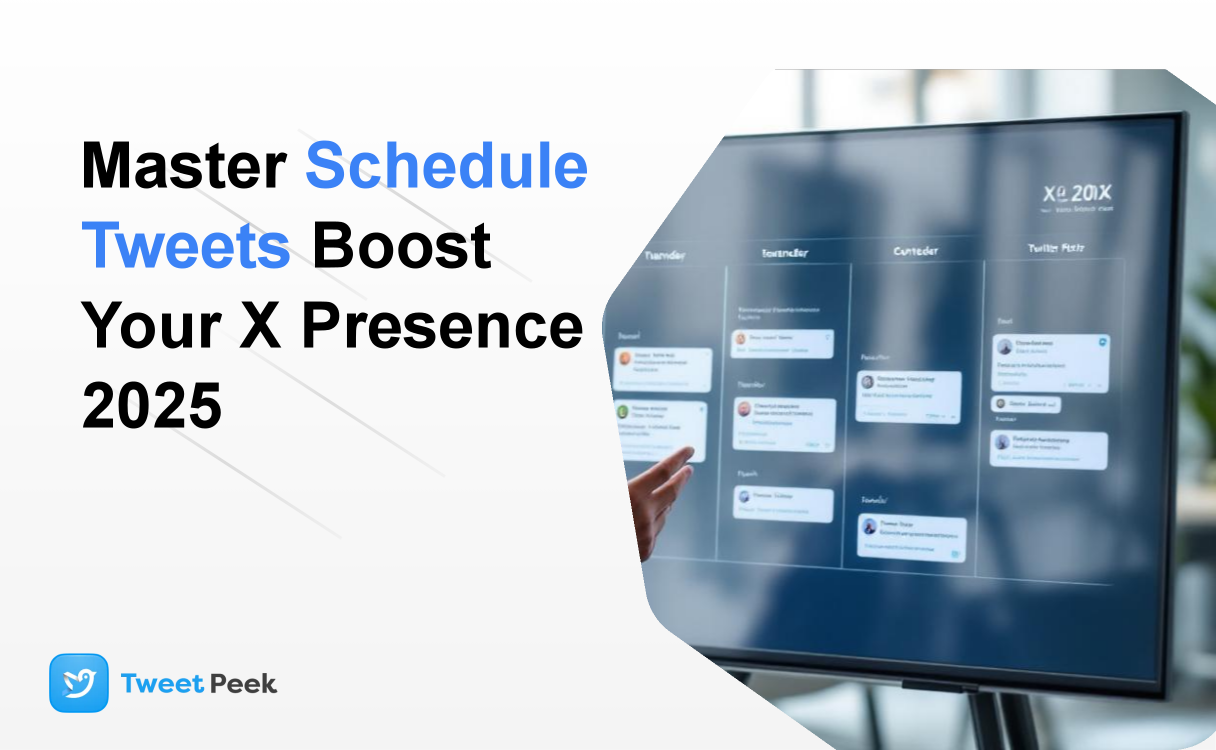

.png)
.png)
.png)
